 Working with Text
Working with Text
The calligrapher in you will love the text tools in Artisan 5. This version takes playing with fonts to another level. A large collection of font styles come with Artisan, and more can be added, similar to embellishment and papers. The sky is the limit!
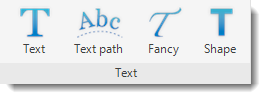
Things that you can do with text in your projects include:
- Insert a text box anywhere on a page (see Working with a Text Box)
- Create a path for text to "follow along" (seeWorking with a Text Path)
- Use predefined font sets from art kits (see Working with Fancy Alphabet Sets)
- Create a text outline (see Working with Shapes and Text)
- Fill a shape with text (see Working with Shapes and Text)
Note: Artisan 5 introduces a Font Manager which allows you to categorize your font styles so that you can browse quickly for just the right font. See Managing Fonts in the Content Manager Section for more information.